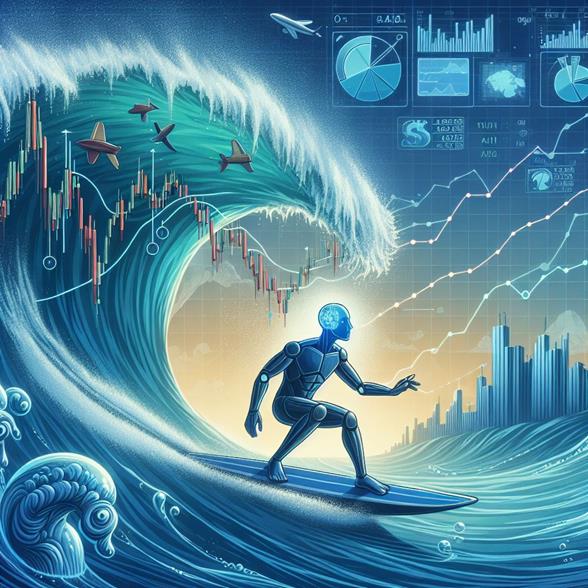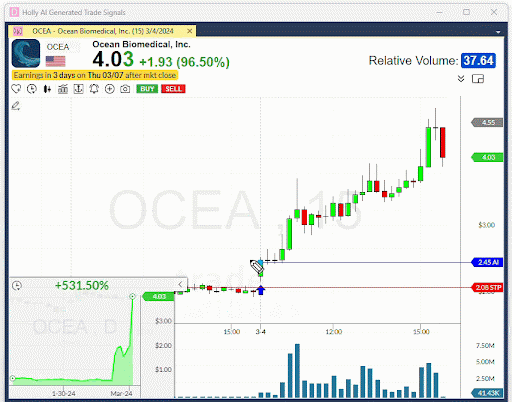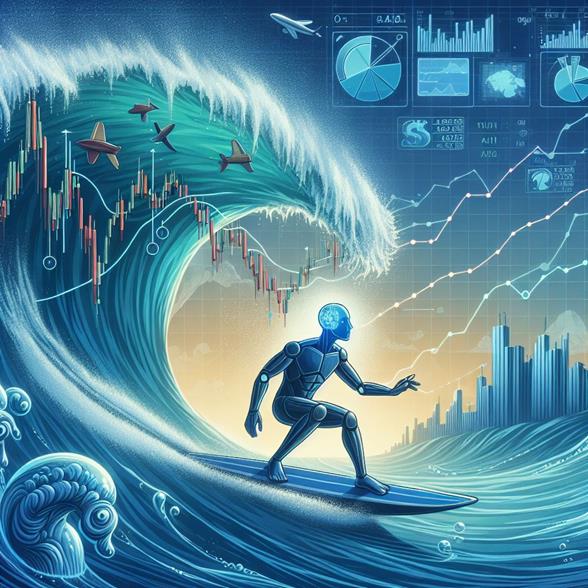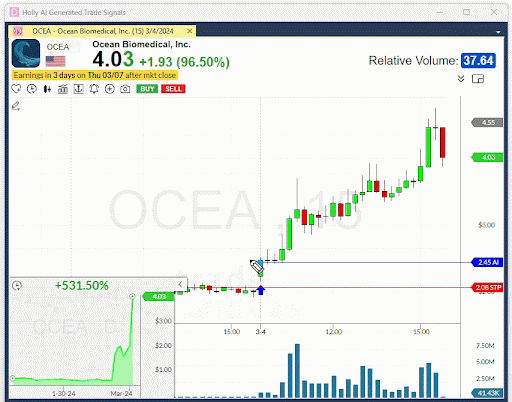48
/ 100
Setting Up Google Assistant
On Your Phone:
- Install the Google Assistant App:
- Download the Google Assistant app from the Google Play Store (Android) or App Store (iOS).
- Open the App:
- Launch the Google Assistant app.
- Sign In:
- Sign in with your Google account.
- Enable Voice Match:
- Go to
Settings>Assistant>Voice Match. - Follow the prompts to train the assistant to recognize your voice.
- Go to
- Activate Voice Commands:
- Say “Hey Google” or press the home button to start using Google Assistant.
On Your Smart Speaker:
- Plug in the Smart Speaker:
- Connect your Google Home or Nest device to a power source.
- Download the Google Home App:
- Install the Google Home app from the Google Play Store or App Store.
- Set Up the Device:
- Open the app and tap the
+icon to add a new device. - Follow the on-screen instructions to connect the speaker to your Wi-Fi network.
- Open the app and tap the
- Link Your Google Account:
- Sign in with your Google account.
- Enable Voice Match:
- Follow the prompts to train the assistant to recognize your voice.
Setting Up Siri
On Your Phone:
- Open Settings:
- Go to
Settingson your iPhone or iPad.
- Go to
- Activate Siri:
- Tap
Siri & Search. - Turn on
Listen for "Hey Siri"andPress Side Button for Siri.
- Tap
- Train Siri:
- Follow the on-screen prompts to train Siri to recognize your voice.
- Enable Siri Suggestions:
- Toggle on
Suggestions in Search,Suggestions in Look Up, andSuggestions on Lock Screen.
- Toggle on
On Your Smart Speaker (HomePod):
- Plug in the HomePod:
- Connect your HomePod to a power source.
- Set Up Using Your iPhone:
- Hold your iPhone near the HomePod.
- Follow the on-screen instructions that appear on your iPhone.
- Assign HomePod to a Room:
- Select the room where the HomePod is located.
- Enable Personal Requests:
- Allow Siri to access your personal information to respond to requests.
Setting Up Amazon Alexa
On Your Phone:
- Install the Alexa App:
- Download the Alexa app from the Google Play Store or App Store.
- Open the App:
- Launch the Alexa app.
- Sign In:
- Sign in with your Amazon account.
- Enable Voice Commands:
- Tap
Settings>Alexa on this Phone. - Follow the prompts to enable voice commands.
- Tap
On Your Smart Speaker:
- Plug in the Echo Device:
- Connect your Amazon Echo to a power source.
- Download the Alexa App:
- Install the Alexa app from the Google Play Store or App Store.
- Set Up the Device:
- Open the app and tap the
Devicesicon. - Tap the
+icon to add a new device. - Follow the on-screen instructions to connect the Echo to your Wi-Fi network.
- Open the app and tap the
- Link Your Amazon Account:
- Sign in with your Amazon account.
- Enable Voice Match:
- Follow the prompts to train Alexa to recognize your voice.